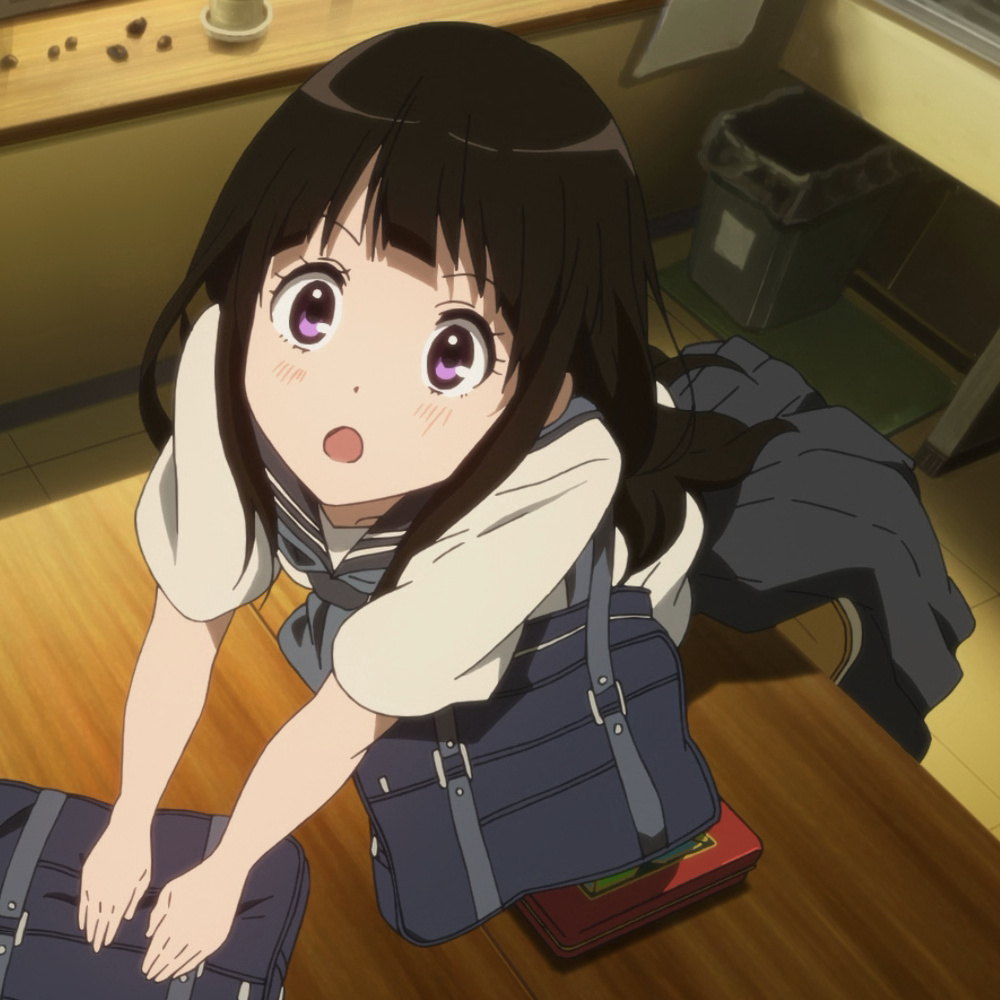如果这篇博客帮助到你,可以请我喝一杯咖啡~
CC BY 4.0 (除特别声明或转载文章外)
本文以STM32F407ZG为例
1 新建 RT-Thread 项目
基于芯片创建 RT-Thread 项目,芯片选 STM32F407ZG,然后按照该文中的方法配置 CAN 设备,第5步是为了测试用,可以跳过
此时 RT-Thread 项目已经可以使用 CAN 设备进行收发,接下来我们要把 CanFestival 添加进项目
2 将 CanFestival 代码添加进项目
按照该文中的方法整理 CanFestival 的代码,然后将 CanFestival 目录复制到 RT-Thread 项目的 libraries 文件夹下,然后进行如下操作:
右键项目 -> 属性 -> C/C++ 常规 -> 路径和符号 -> 添加 //${ProjName}/libraries/CanFestival/include 和 //${ProjName}/libraries/CanFestival/include/STM32,注意勾选“是一个工作空间路径” -> 应用并关闭 -> 是 -> 重新构建
此时已经将 CanFestival 代码添加进项目,但尚未实现接口函数
3 用 RT-Thread 的 CAN 设备操作实现 CanFestival 的接口
例程如下,参考 RT-Thread 官方文档中的 CAN 设备使用示例
main.c
#include <rtthread.h>
#define DBG_TAG "main"
#define DBG_LVL DBG_LOG
#include <rtdbg.h>
extern int can_init();
int main(void)
{
can_init();
return RT_EOK;
}
my_can.c
/*
* Copyright (c) 2006-2021, RT-Thread Development Team
*
* SPDX-License-Identifier: Apache-2.0
*
* Change Logs:
* Date Author Notes
* 2021-12-02 czt the first version
*/
#include <rtthread.h>
#include "rtdevice.h"
#include "canfestival.h"
#include "TestMaster.h"
#define CAN_DEV_NAME "can1" /* CAN 设备名称 */
#define CANOPEN_DEBUG
static struct rt_semaphore rx_sem; /* 用于接收消息的信号量 */
static rt_device_t can_dev; /* CAN 设备句柄 */
static rt_err_t can_rx_call(rt_device_t dev, rt_size_t size)
{
/* CAN 接收到数据后产生中断,调用此回调函数,然后发送接收信号量 */
rt_sem_release(&rx_sem);
return RT_EOK;
}
static void can_rx_thread(void *parameter)
{
/* 设置接收回调函数 */
rt_device_set_rx_indicate(can_dev, can_rx_call);
#ifdef RT_CAN_USING_HDR
rt_err_t res;
struct rt_can_filter_item items[5] =
{
RT_CAN_FILTER_ITEM_INIT(0x100, 0, 0, 1, 0x700, RT_NULL, RT_NULL), /* std,match ID:0x100~0x1ff,hdr 为 - 1,设置默认过滤表 */
RT_CAN_FILTER_ITEM_INIT(0x300, 0, 0, 1, 0x700, RT_NULL, RT_NULL), /* std,match ID:0x300~0x3ff,hdr 为 - 1 */
RT_CAN_FILTER_ITEM_INIT(0x211, 0, 0, 1, 0x7ff, RT_NULL, RT_NULL), /* std,match ID:0x211,hdr 为 - 1 */
RT_CAN_FILTER_STD_INIT(0x486, RT_NULL, RT_NULL), /* std,match ID:0x486,hdr 为 - 1 */
{ 0x555, 0, 0, 1, 0x7ff, 7,} /* std,match ID:0x555,hdr 为 7,指定设置 7 号过滤表 */
};
struct rt_can_filter_config cfg =
{ 5, 1, items}; /* 一共有 5 个过滤表 */
/* 设置硬件过滤表 */
res = rt_device_control(can_dev, RT_CAN_CMD_SET_FILTER, &cfg);
RT_ASSERT(res == RT_EOK);
#endif
struct rt_can_msg msg = { 0 };
/* CanFestival初始化 */
setNodeId(&TestMaster_Data, 0x21);
setState(&TestMaster_Data, Initialisation);
while (1)
{
/* hdr 值为 - 1,表示直接从 uselist 链表读取数据 */
msg.hdr = -1;
/* 阻塞等待接收信号量 */
rt_sem_take(&rx_sem, RT_WAITING_FOREVER);
rt_device_read(can_dev, 0, &msg, sizeof(msg));
Message m = Message_Initializer;
m.cob_id = msg.id;
m.rtr = msg.rtr;
m.len = msg.len;
memcpy(m.data, msg.data, sizeof(UNS8) * msg.len);
canDispatch(&TestMaster_Data, &m);
#ifdef CANOPEN_DEBUG
rt_kprintf("can rx: %xh ", msg.id);
for (int i = 0; i < 8; i++)
{
rt_kprintf("%3x", msg.data[i]);
}
rt_kprintf("\n");
#endif
}
}
int can_init(int argc, char *argv[])
{
rt_err_t res;
rt_thread_t thread;
/* 查找 CAN 设备 */
can_dev = rt_device_find(CAN_DEV_NAME);
if (!can_dev)
{
rt_kprintf("find %s failed!\n", CAN_DEV_NAME);
return RT_ERROR;
}
/* 初始化 CAN 接收信号量 */
rt_sem_init(&rx_sem, "rx_sem", 0, RT_IPC_FLAG_FIFO);
/* 以中断接收及发送方式打开 CAN 设备 */
res = rt_device_open(can_dev, RT_DEVICE_FLAG_INT_TX | RT_DEVICE_FLAG_INT_RX);
RT_ASSERT(res == RT_EOK);
/* 创建数据接收线程 */
thread = rt_thread_create("can_rx", can_rx_thread, RT_NULL, 1024, 25, 10);
if (thread != RT_NULL)
{
rt_thread_startup(thread);
}
else
{
rt_kprintf("create can_rx thread failed!\n");
}
return res;
}
/* CanOpen发送数据接口 */
UNS8 canSend(CAN_PORT notused, Message *m)
{
struct rt_can_msg msg = { 0 };
rt_size_t size;
msg.id = m->cob_id;
msg.ide = RT_CAN_STDID;
msg.rtr = m->rtr;
msg.len = m->len;
memcpy(msg.data, m->data, sizeof(UNS8) * m->len);
/* 发送 CAN 数据 */
size = rt_device_write(can_dev, 0, &msg, sizeof(msg));
#ifdef CANOPEN_DEBUG
rt_kprintf("can tx: %xh ", msg.id);
for (int i = 0; i < 8; i++)
{
rt_kprintf("%3x", msg.data[i]);
}
rt_kprintf("\n");
if (size == 0)
{
rt_kprintf("can dev write data failed!\n");
}
#endif
return size == 0;
}
TIMEVAL getElapsedTime(void)
{
return 0;
}
void setTimer(TIMEVAL value)
{
}